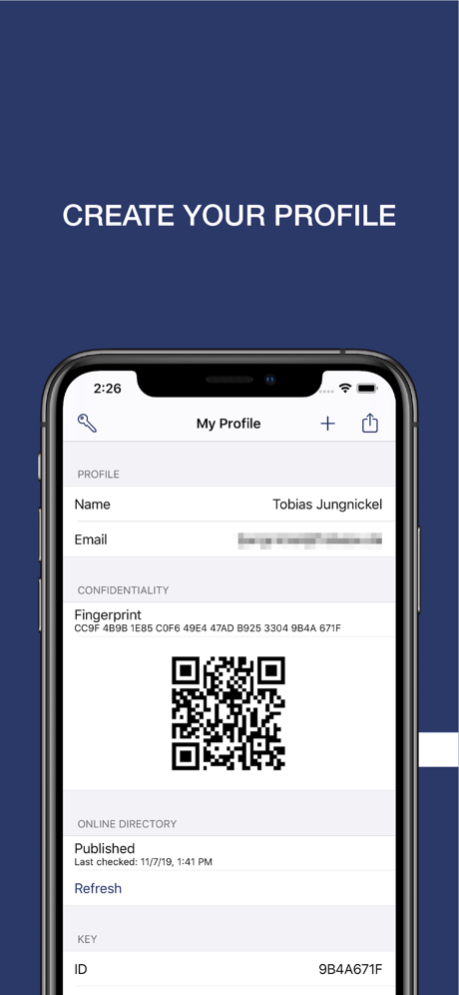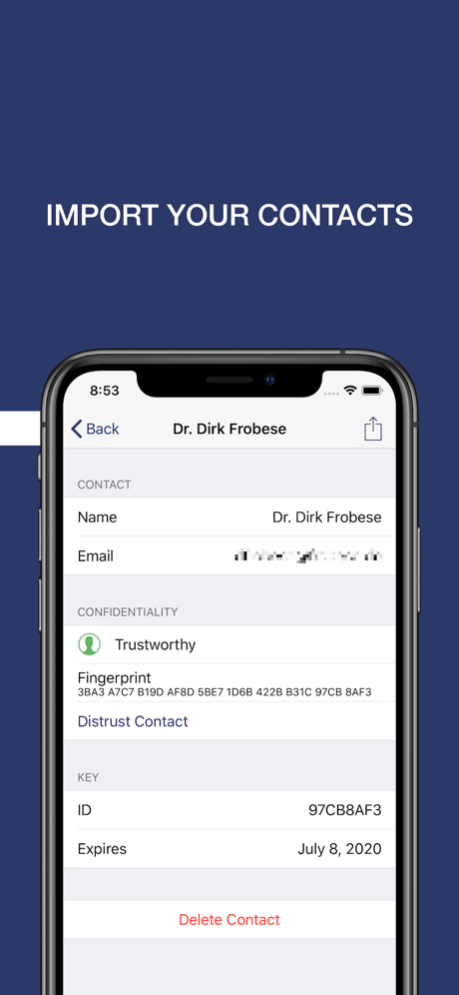Pignus 1.5.2
Continue to app
Paid Version
Publisher Description
With Pignus you can encrypt and decrypt your Messages and Documents and send them to your Contacts. Simply create your Profile in Pignus, share it with your Contacts, and then encrypt for them.
Because Pignus is based on PGP, already generated keys can be imported as Profile and Contacts.
- Encrypt and decrypt your Messages and Documents from Pignus
- Encrypt and decrypt your Messages and Documents from any app via Pignus' Share Extension
- Decrypt Messages directly in any app via Pignus' Action Extension
- Create your Profile in Pignus
- Send the Profile to a Contact via AirDrop, e-mail or other services
- Load the Profile of Contacts from online directory
- Verify the trustworthiness via QR code or fingerprint
- Unlock your Profile using Face-ID or Touch-ID
- Upload Profile to online directory
- Create a Profile backup
- Import existing private or public PGP keys as Profile or Contact via AirDrop, from file, from clipboard, any app, and from key server
- Quick actions and show Profiles QR code from Home Screen Today View
PGP details:
- a Profile in Pignus corresponds to a private and public key pair
- a Contact in Pignus corresponds to a public key
- when creating a profile in Pignus, an RSA key pair with a length of 3,072 bits without expiration date is generated
- the Online Directory corresponds to OpenPGP Verifying Keyserver (VKS) and Public Key Server (PKS)
- Pignus displays the primary User ID as user information
- Pignus does not support MIME-attachments
- Pignus does not support sign-only keys
- Pignus does not import expired keys
- Pignus does not support symmetric encryption
- when creating a backup of the profile in Pignus, the key pair consisting of private and public key is exported
- when sending the profile in Pignus, the public key is exported
- Pignus uses ObjectivePGP https://objectivepgp.com
Questions? Suggestions?
Simply contact us at pignus@frobese.de
or try the latest beta at https://testflight.apple.com/join/seMiLAZP
*App Preview Music: http://www.bensound.com
Oct 17, 2020
Version 1.5.2
Share your Profile with your Contacts using the new Profile widget on your Home Screen or Today View
About Pignus
Pignus is a paid app for iOS published in the System Maintenance list of apps, part of System Utilities.
The company that develops Pignus is frobese GmbH. The latest version released by its developer is 1.5.2.
To install Pignus on your iOS device, just click the green Continue To App button above to start the installation process. The app is listed on our website since 2020-10-17 and was downloaded 1 times. We have already checked if the download link is safe, however for your own protection we recommend that you scan the downloaded app with your antivirus. Your antivirus may detect the Pignus as malware if the download link is broken.
How to install Pignus on your iOS device:
- Click on the Continue To App button on our website. This will redirect you to the App Store.
- Once the Pignus is shown in the iTunes listing of your iOS device, you can start its download and installation. Tap on the GET button to the right of the app to start downloading it.
- If you are not logged-in the iOS appstore app, you'll be prompted for your your Apple ID and/or password.
- After Pignus is downloaded, you'll see an INSTALL button to the right. Tap on it to start the actual installation of the iOS app.
- Once installation is finished you can tap on the OPEN button to start it. Its icon will also be added to your device home screen.